How to Join a Minecraft Server
To join a Minecraft server, you must acquire a server address, which can be a name or numeric combination. By using MinecraftTopzone, you can simply click the “Copy IP” button, and your address will be saved.
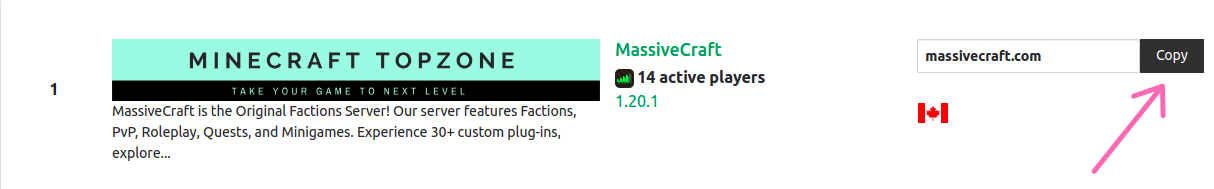
Next, you must launch your Minecraft application and choose the version your chosen server corresponds to (e.g. 1.20, 1.19).

After that go to multiplayer, where you will find all saved servers. If you haven’t added any servers yet, it will look empty.

Afterward, you will need to click on “Add Server” so you can add and save your server of choice.
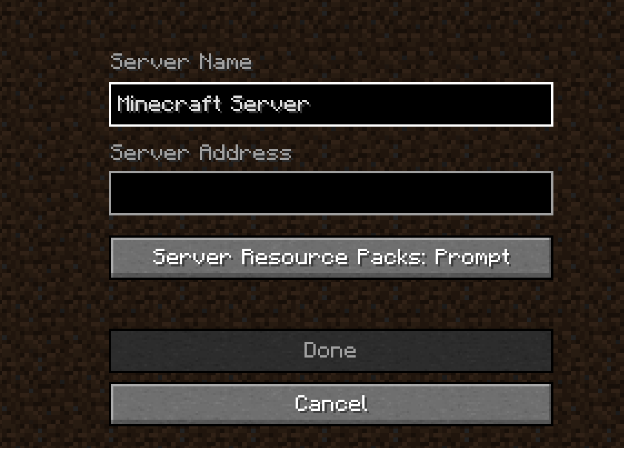
On the “Server Name” field, you can enter any Minecraft server name, or leave it empty to
populate with the existing one. As for the “Server Address”, you will need to paste the server
address, you had previously acquired.
Once everything has been filled, click “Done”, and your server will be added.
Unanswered Questions?
Drop us a message via the Contact Page!